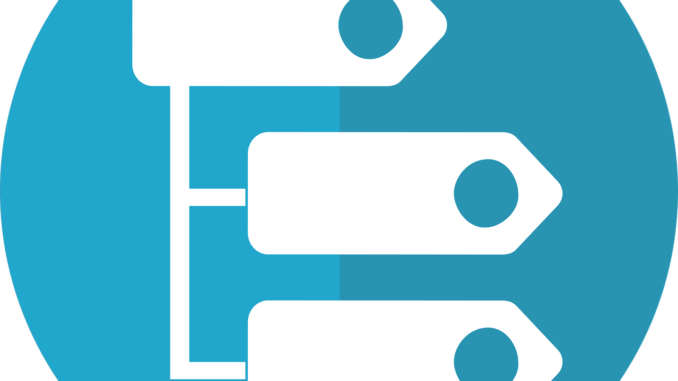
If for some reason your theme does not show post tags, or you’re designing a custom theme and are wondering how to display the tags this how-to is for you. This is an update of the original article, with some updates on the code and the way it is hooked.
- Make the HTML and CSS Markup for the tags
- Figure out where to hook your code
- Load your files
- Design and hook your function to the appropriate action
Make the HTML and CSS Markup for the tags
I’ll be using the following css for the tags:
.post-tags{
margin:0;
padding:0;
list-style:none !important;
}
.post-tags li, .post-tags a{
float:left;
height:24px;
line-height:24px;
position:relative;
font-size:11px;
}
.post-tags a{
margin-left:20px;
padding:0 10px 0 12px;
background:#0089e0;
color:#fff;
text-decoration:none;
-moz-border-radius-bottomright:4px;
-webkit-border-bottom-right-radius:4px;
border-bottom-right-radius:4px;
-moz-border-radius-topright:4px;
-webkit-border-top-right-radius:4px;
border-top-right-radius:4px;
}
.post-tags a:before{
content:"";
float:left;
position:absolute;
top:0;
left:-12px;
width:0;
height:0;
border-color:transparent #0089e0 transparent transparent;
border-style:solid;
border-width:12px 12px 12px 0;
}
.post-tags a:after{
content:"";
position:absolute;
top:10px;
left:0;
float:left;
width:4px;
height:4px;
-moz-border-radius:2px;
-webkit-border-radius:2px;
border-radius:2px;
background:#fff;
-moz-box-shadow:-1px -1px 2px #004977;
-webkit-box-shadow:-1px -1px 2px #004977;
box-shadow:-1px -1px 2px #004977;
}
.post-tags a:hover{background:#555;}
.post-tags a:hover:before{border-color:transparent #555 transparent transparent;}having this ready, the html will be as follows:
<ul class="post-tags"> <li><a href="#">WordPress</a></li> <li><a href="#">SaaS</a></li> </ul>
Figure out where to hook your code
Reading through the hooks and filters I’ve decided to use the “the_content” filter this time. That way you can add your tags either before or after the post content.
Load your files
Now lets add our tags css the proper WordPress way using “wp_enqueue_style“:
add_action( 'wp_enqueue_scripts', function(){
wp_enqueue_style( 'PostTags-CSS', get_stylesheet_directory_uri().'/css/tags.css' );
}Design and hook your function to the appropriate action
Now we have all the pieces we need, lets get them all together.
add_filter('the_content', function($content) {
$postID = get_the_ID();
$tags = function() use($postID){
$tagsList = wp_get_post_tags($postID);
$html = "<br><ul class='post-tags'>";
foreach($tagsList as $tag) {
$html .= '<li><a href="'.get_tag_link($tag).'">'.$tag->name.'</a></li>'; }
$html .= "</ul>";
return $html;
};
return $content.$tags();
});Now all you have to do is add the code from the link below to your functions.php upload the css in “/path/to/your/theme/css/tags.css” and you’ll have the tags under each post content without the need to edit any templates.
You can download the code for this how-to in
WOW! This actually worked! Thank you sooooo much.
hello
it is not working for me.
when i click on the tag i get a url like that
website-name.com/post-title/#
the are not clicable for some reason.
thanks a lot
Yes, I’ve missed the get_term_link function. I’ve updated the snippet. 🙂